I saved $4 monthly by migrating WordPress blog from AWS Lightsail to Oracle Cloud!!
WordPress is the most popular way to create website or blog and I have been using this for last couple of years to publish blogs. One needs compute server to host WordPress website and for that I was using AWS Lightsail, paying around $4 monthly with base subscription price (512 MB Memory, 1 vCPU Processing) free for first 3 months and then is charged monthly basis. Now if this is compared with Oracle Always Free cloud services, one will be amazed how these always free services can be leveraged to run WordPress blog site free of cost forever. Some of the difference between AWS Lightsail base subscription and OCI always free compute instance are:
| AWS Lightsail | Oracle Always Free Cloud Service (Compute Instance) |
|---|---|
| Basic configuration free for first 3 months and then approx. $4 for a month. | Two AMD Compute VMs are always free. |
| Memory: 512 MB | 1 GB |
| Processing: 1 vCPU | 1 OCPU (1 OCPU on x86 CPU Architecture (AMD and Intel) = 2 vCPUs) |
| Network bandwidth: 512 GB per month | 0.48 Gbps |
My blog website had an average daily traffic of users (in some hundreds) for which AWS Lightsail CPU utilization was around 20%. Oracle always free service provides 2 AMD based Compute VMs with 1 OCPU and 1 GB memory each and this perfectly fit into my requirement for daily traffic of hundreds of users. Link to follow to install WordPress on free Oracle Instance.
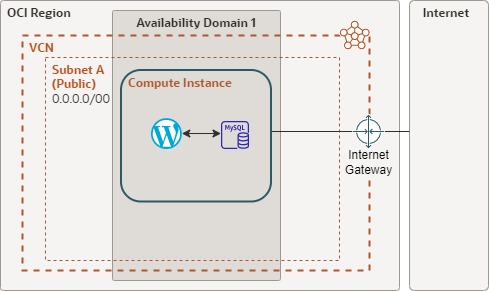
Once the above deployment is complete, WordPress website can be accessed using public IP address assigned to compute instance. Below screenshot shows the OCI instance public IP address. Login to Oracle Cloud and navigate to Compute – Instances and click on instance that was created.
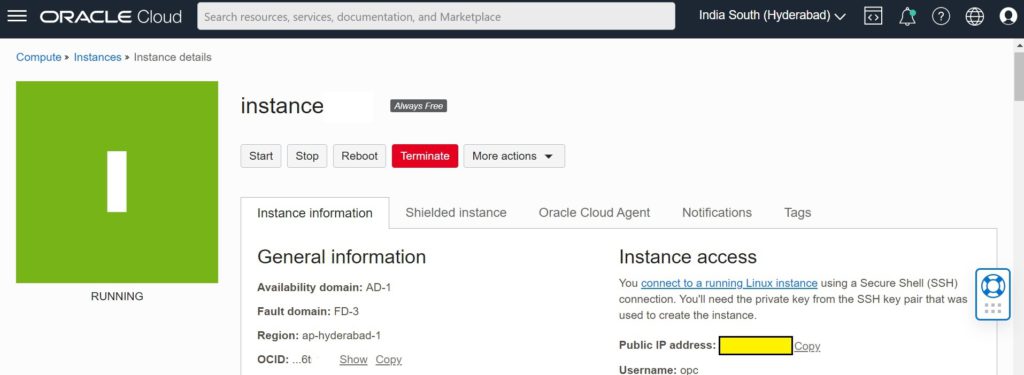
Now, the blogs from previous hosted WordPress server have to be migrated to this new OCI instance. Login to Admin panel of the website and use Export feature to export xml file from previous server and then use import option to import the posts to newly created OCI WordPress website. Optionally plugins can also be used to migrate WordPress from one server to another.
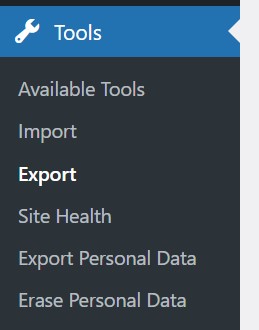
Next step is to map domain name to the compute server public IP address to access the WordPress site using domain name. Instance public IP address should be added into A record of the DNS management of the domain host provider. Contact the domain host provider to update the IP address and wait for name server change propagation which can take up to 24 hrs.
There are some cons as well using this approach to host WordPress:
| AWS Lightsail | Oracle Always Free Cloud Service (Compute Instance) |
|---|---|
| Easy and friendly web interface of Lightsail. | Multiple steps required: create compute instance and then individually install WordPress component. |
| WordPress site can be easily created with some clicks. | In depth knowledge required to configure WordPress site on compute instance. |
| Online backup of website can be easily taken. | Backup of server can not be created as free service. WordPress backup should be downloaded manually and taken care. |
| Lightsail managed databases, can easily scale databases independently of application virtual servers. | Database is part of the instance where WordPress is hosted. So can not be scaled individually. |
The above scenario was relevant for lower network traffic on the website. But if the traffic grows and the free services are not enough to cater to the incoming network request, then one needs to change the infrastructure deployment. There are different ways of doing this. Some of them are:
- By separating WordPress and MySQL database on different server and using database read replicas. Follow the link to deploy on separate servers in Oracle Cloud.
- Deploy using Container Engine for Kubernetes and using Load Balancer to redirect traffic to available Pod. Follow the link for the deployment.