Sometimes you may encounter below error while creating OIC connection for Oracle ERP Cloud adapter.
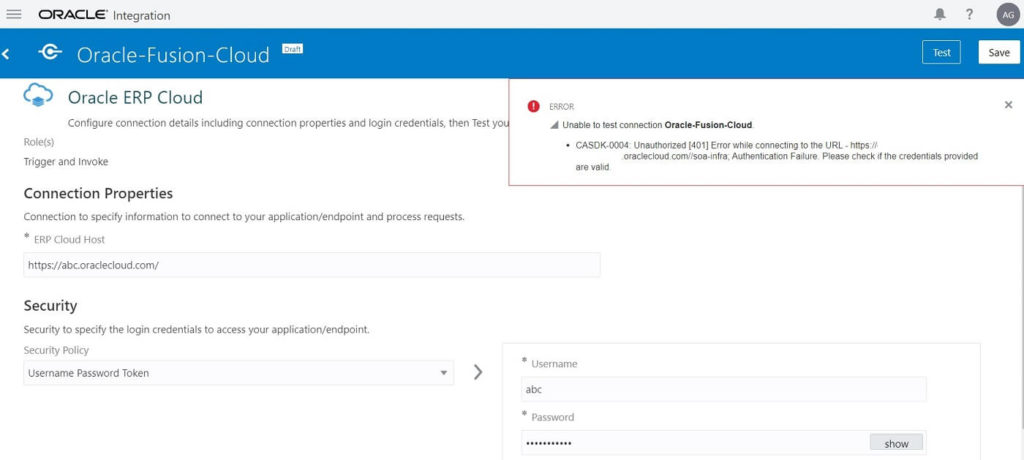
Reason for error could be some mandatory roles missing for the user. Add below roles to user
- Integration Specialist
- AttachmentsUser
- SOAOperator
- Manage Webservices catalog (FND_MANAGE_CATALOG_SERVICE_PRIV)
Use case dependent
- Oracle ERP Cloud-specific data access to the integration user (data access roles based on the objects you want to integrate)
- Customer Relationship Management Application Administrator (for Oracle CRM Cloud implementations)
To add roles to user, navigate: Tools > Security Console > Users
Search the user and Edit to add roles
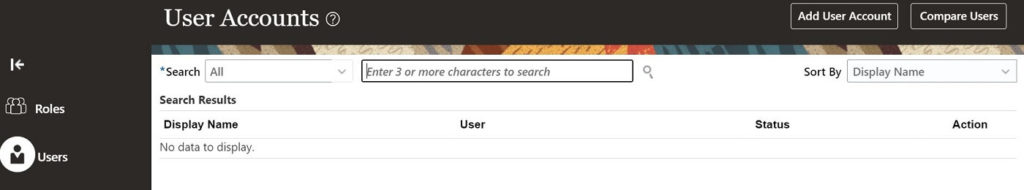
Once above roles are assigned to user try testing the Connection
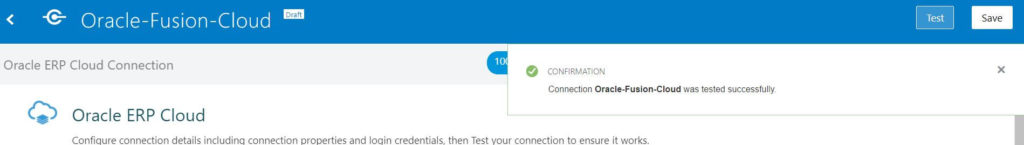
Refer below link for more info (Doc ID 2587054.1).
Using the Oracle ERP Cloud Adapter with Oracle Integration
– Prerequisites for Creating a Connection
—Assign Integration Roles